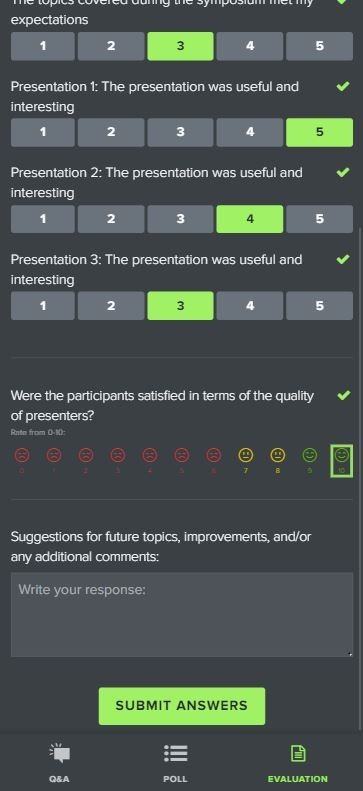Download the App
Get the full experience at ESPID 2024
Maximize Your Experience with the ESPID 2024 App!
The ESPID 2024 Meeting App is now available for download. Browse the program, view e-posters, see all the speakers, ask questions during the sessions, and plan your daily schedule with ease.
App Features:
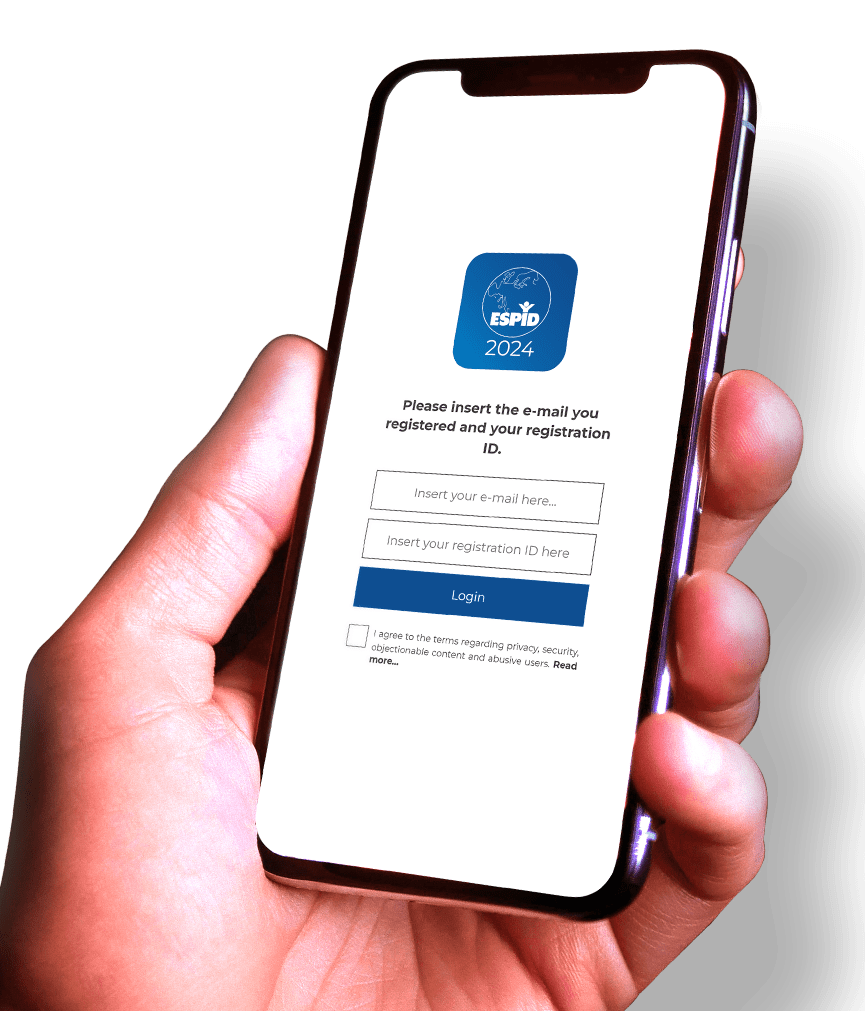
How to Use the App:
- Search “ESPID 2024” in the App Store or Google play, or scan the QR code.
- Log in with your email and password.
- Enjoy!
Interactive Features
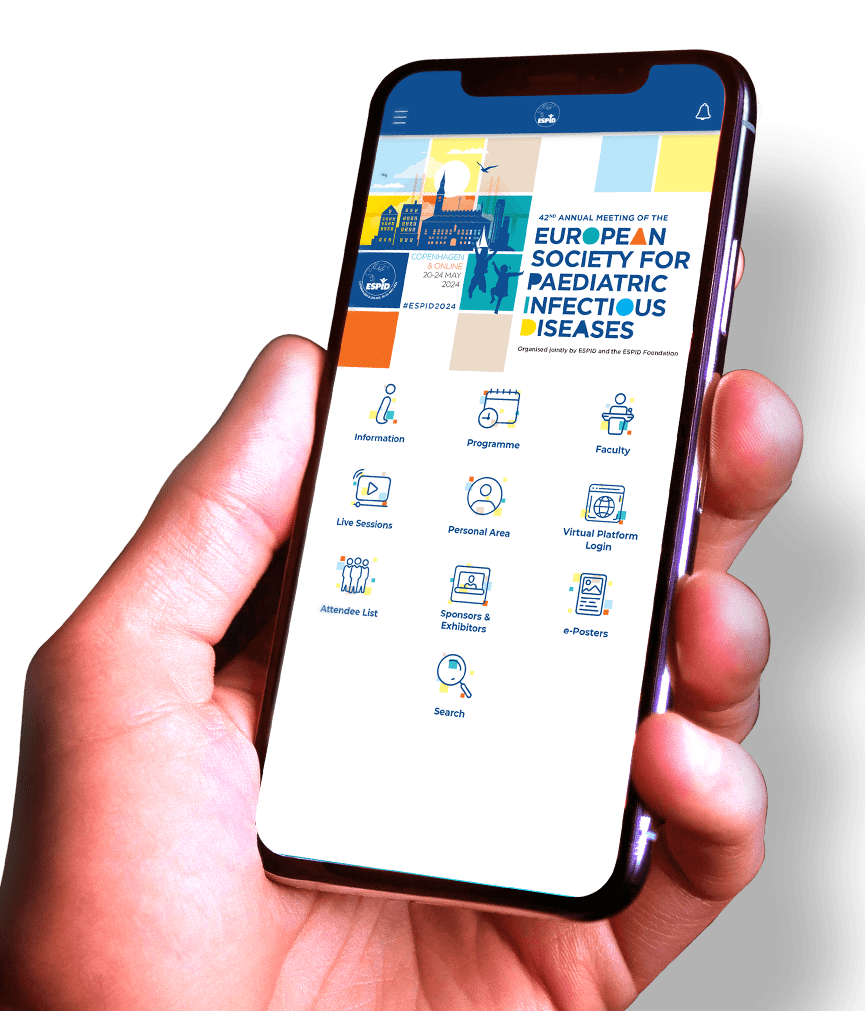
The best way to learn in the interactive sessions at ESPID 2024 is by actively taking part.
Use the app to ask questions, vote on polls from the speakers, and evaluate the sessions.
To do so, simply go to the programme in the app, select the session title, go to “resources” and click on the “interact” feature.
List of Participants
See all of the Participants of ESPID 2024 by country so you can easily find colleagues.
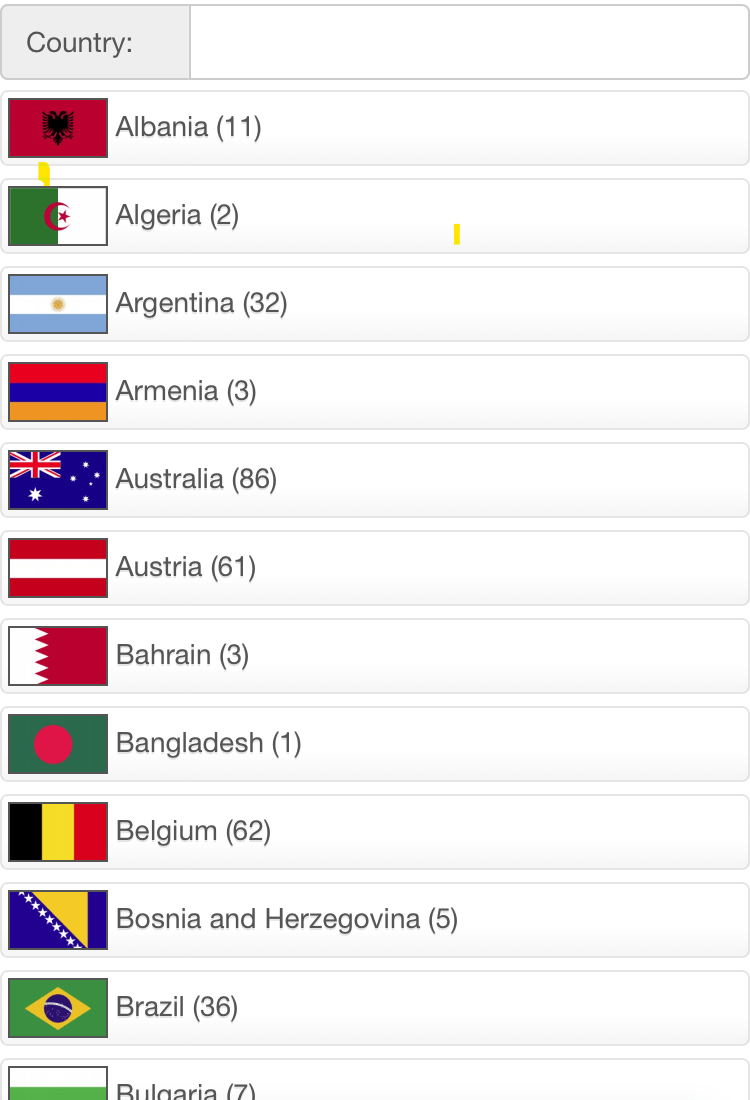
Ask the Speaker
Type your question in the field and click on the green arrow to send it!
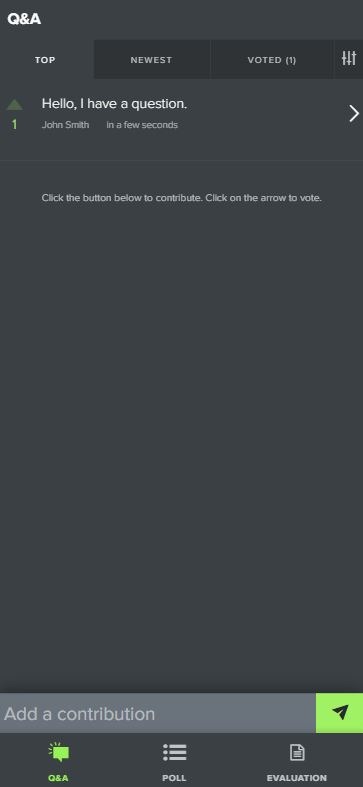
Voting / Polling
When the polling screen pops up, select an option and hit “submit answer”.
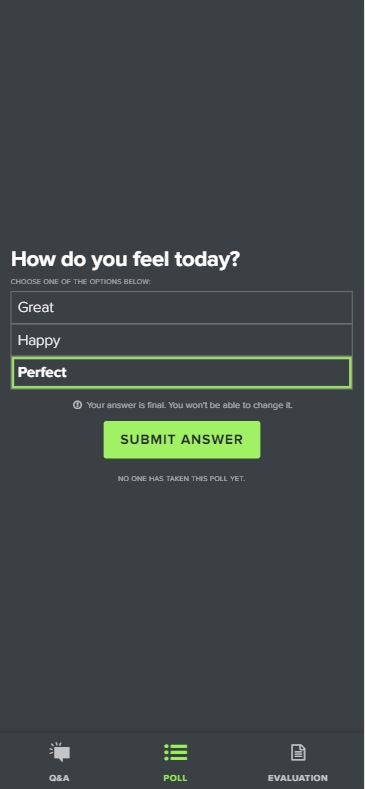
Evaluate
Remember to evaluate the sessions, so we can improve the programme for 2025.